반응형
1. post방식과 get
form.jsp
<%@ page language="java" contentType="text/html; charset=EUC-KR"
pageEncoding="EUC-KR"%>
<!DOCTYPE html>
<form action="<%= request.getContextPath() %>/action.jsp" method="post">
아이디 : <input type="text" name="userId"> <br/>
비밀번호 : <input type="password" name="userPw"> <br/>
이름 : <input type="text" name="userName"> <br/>
권한 : <input type="text" name="userLevel"> <br/>
이메일 : <input type="email" name="userEmail"> <br/>
<input type="submit" value="회원가입버튼">
</form>
action.jsp
<%@ page language="java" contentType="text/html; charset=EUC-KR"
pageEncoding="EUC-KR"%>
<!DOCTYPE html>
<%
request.setCharacterEncoding("EUC-KR");
String userId = request.getParameter("userId");
String userPw = request.getParameter("userPw");
String userName = request.getParameter("userName");
String userLevel = request.getParameter("userLevel");
String userEmail = request.getParameter("userEmail");
out.println(userId + "<- userId <br/>");
out.println(userPw + "<- userPw <br/>");
out.println(userName + "<- userName <br/>");
out.println(userLevel + "<- userLevel <br/>");
out.println(userEmail + "<- userEmail <br/>");
%>
<a href="<%= request.getContextPath() %>/getAction.jsp?userId=<%= userId %>&userPw=<%= userPw %>&userName=<%= userName %>&userLevel=<%= userLevel %>&userEmail=<%= userEmail %>">get방식 버튼</a>
getAction.jsp
<%@ page language="java" contentType="text/html; charset=EUC-KR"
pageEncoding="EUC-KR"%>
<!DOCTYPE html>
<%
String userId = request.getParameter("userId");
String userPw = request.getParameter("userPw");
String userName = request.getParameter("userName");
String userLevel = request.getParameter("userLevel");
String userEmail = request.getParameter("userEmail");
out.println(userId + "<- userId <br/>");
out.println(userPw + "<- userPw <br/>");
out.println(userName + "<- userName <br/>");
out.println(userLevel + "<- userLevel <br/>");
out.println(userEmail + "<- userEmail <br/>");
%>
// get방식 한글 처리
Servers > Tomcat v9.0 Server at localhost-config > server.xml > source > line 63 > URIEncoding="EUC-KR" attr. 삽입
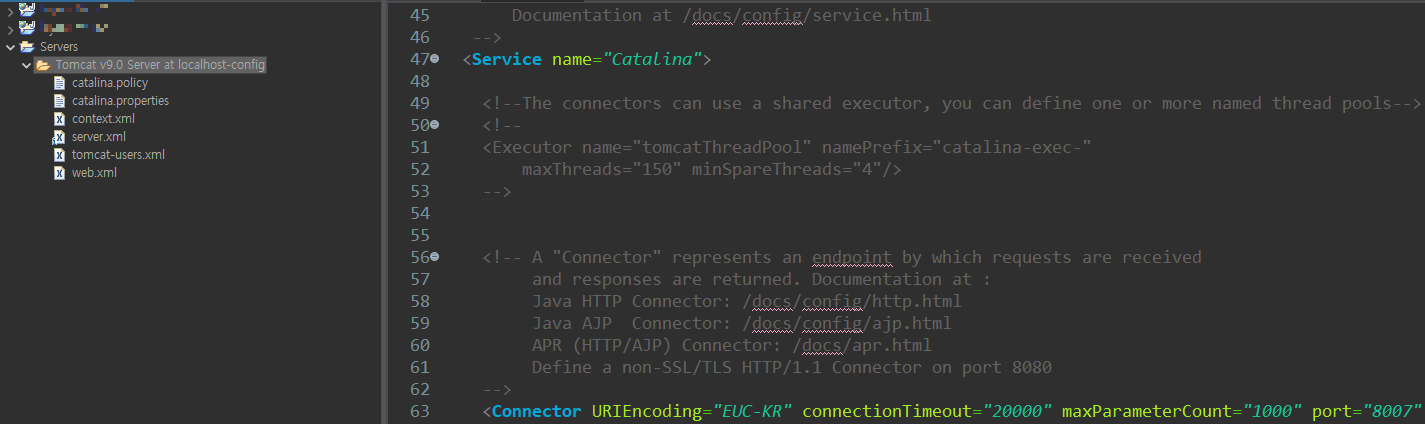
2. 트러블 슈팅: CSS 변경 사항이 Chrome에 반영이 안 될 경우
Chrome 인터넷 사용 기록을 삭제하면 정상적으로 반영이 된다.
3. jsp include
https://velog.io/@ung6860/include-%EC%9D%B4%EC%9A%A9
[JSP]Include에 대해 알아보자.
웹 어플리케이션 프로그래밍 시 중복 또는 반복되는 소스를 최소화하고, 유지보수성를 간편화 시키며, 협업 시 공통된 틀을 준수 할 수 있도록 도와주는 기능에 대해서 알아보자.
velog.io
반응형